Business card with a QR Code: What does it mean?
A business card with a QR Code is a contact information card with a QR inserted on it, whether digital or physical. The QR Code links readers to a person's details, such as their name, phone number, address, email, website, social media account, or a customized landing/campaign page, when scanned.
How to add QR code to business card ?
A QR Code can be used on business cards in two ways:
- Make a QR code for your contact information and use it on a business card, or create a website with it.
- Directly distribute the QR Code via emails, social media, out-of-home marketing, flyers, and other means.
The easiest way to share your personal or company's contact information is on a business card with a QR Code. In only a few minutes, people can scan the QR Code, access contact information, and store it to their cellphones.
This is feasible because to VCF (virtual contact file), an internet format for storing contact information and multimedia material across many devices.
Why are QR Codes on Business Cards Necessary?
For fast and convenient information exchange
To follow up and stay connected, professionals used to hand out real business cards to clients. This required the recipient to manually input and save contact information on their mobile devices, which may be tedious and time-consuming.
A QR Code on a business card, on the other hand, allows the recipient to scan the code, examine the information, and save it with a few clicks. This makes exchanging information simple, convenient, and quick.
You're willing to provide more than just your contact information
Due to the restricted space on traditional business cards, they can only provide a person's name, phone number, firm, and/or designation. A QR-based business card, on the other hand, allows you to share a lot more information, such as social network connections, business location, website address, and mobile-friendly campaign pages.
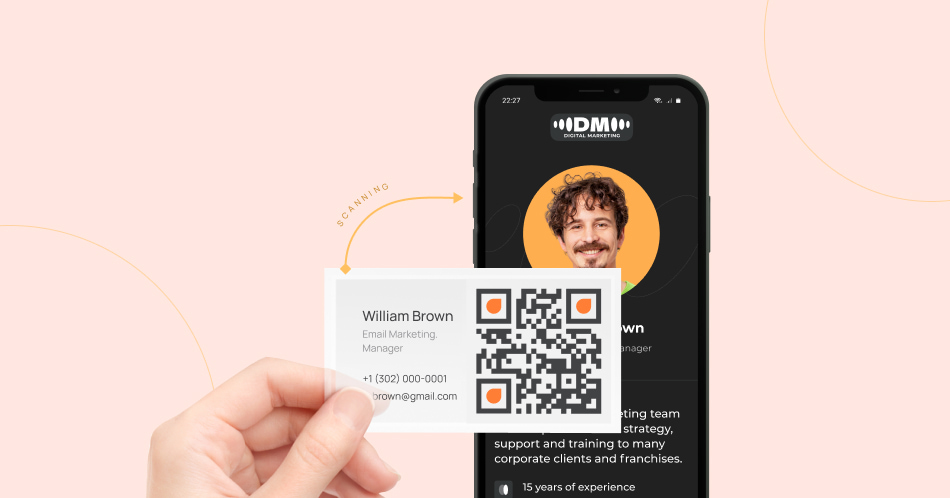
Anyone can personalize business cards without having to hire a designer.
People frequently engage a designer to produce a standard business card that corresponds to your company's branding rules. The next step is to have the cards produced in the specified quantity. Both of these processes may be costly and time-consuming.
When you choose a QR-based digital card, however, anyone may quickly create the card according to their company's specifications. Flowlu.link, for example, has extensive QR customization options so you may create your business cards to match your company's identity.
Furthermore, Flowlu.link allows you to store the design of your QR Code as a template, which your coworkers can use to instantly make a new card with the same design.
Increase the number of people who follow you on social media.
In a similar vein, including a Social Media QR Code that links to your social media platforms will not only increase the number of followers on your pages, but will also keep your clients informed about your newest projects, news, and events.
Keep your clients up to date
You may quickly notify your customers or potential clients about your business, its opening hours, address, navigational instructions, contact information, and social media profiles by adding a Business Page QR Code to your business cards. There is a button that allows you to link to your online company, a gallery of your work, or a website to help you market your goods and services if you have one.
How to create business cards with QR code ideas for Professionals
Realtors
In the real estate sector, consumers place a high value on realtors and agents when it comes to purchasing a home. Here are some statistics to consider for designing creative QR Code business card:
- Almost every tenth customer uses a real estate agent to purchase a property.
- Buyers often look for 8 weeks before making a decision.
What exactly does this indicate?
As their customers traverse the property-hunting process, real estate agents must be at the forefront of their clients' minds.
How can realtors accomplish this?
By giving buyers QR Code-enabled business cards.
This kind of contact sharing makes networking simple and fast. Realtors can distribute their cards with a QR Code during an in-person property demo. Users just scan it and download the agent's information on their smartphones (it takes around 2 minutes).
Furthermore, by integrating a business card QR on real estate signs, realtors may take client networking to the next level. Assume a client is walking past an open home and observes a QR Code on a sign outside.
The viewer can view the realtor's contact information or a video tour of the property after scanning the QR Code, such as a YouTube video related to the property. Even when they are not physically present at the property, this allows realtors to network with clients.

Consultants in Business
Traditional business cards, which are sometimes destroyed within a week, are commonly shared by consultants with their customers. Business professionals may avoid this by using a QR code on their business card or name tag.
Clients may store the consultant's information on their cellphones instantly after scanning the QR code. As a result, even if the card is missing or discarded in the future, the customer will still have access to the consultant's contact information.
Consultants can also insert business card with QR Code on their booth displays during business conferences. This allows potential clients to reach out to business professionals whenever they want, even if a consultant isn't physically present at the booth.
Creating QR code for business cards
When you create QR code for business card, there are a few points to consider. Gone are the days when your business card could merely contain your phone number, email address, firm name, and designation.
Provide a hyperlink to multimedia material
Gone are the days when your business card could merely contain your phone number, email address, firm name, and designation. You may link the card to many sorts of multimedia material, such as a user photograph, Google Maps location, mobile-friendly landing page, website URL, and social network channels, by inserting a QR Code on it.
On the card, place a large QR code.
Make sure the code is large enough to scan easily on the card. This is something that cannot be overstated. You want to make it as simple as possible for people to receive your information without becoming frustrated; a code that is too tiny might be tough to scan.
Colorful Business Card QR Code
There is no requirement that a QR code be black and white. To scan well, you only need enough contrast to distinguish between the code and the background.
When it comes to colorful QR codes, you should definitely avoid pastels, light greys, beige, or any other color that lacks the contrast value you require. The best approach is to use bright, bold colors on a light background.
Flowlu.link QR Codes now let you to attach your business card to more than 20 different social networking networks, according to a recent product upgrade.

