

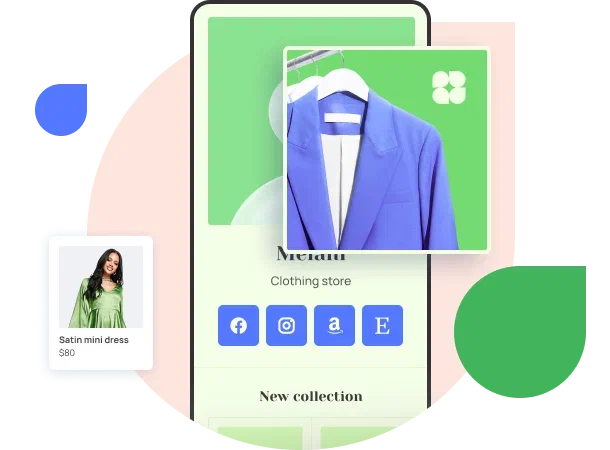
Customize your link, add your own images, set the background, create stylish buttons. Try diffrerent modules to share more information about uncoming events or services.
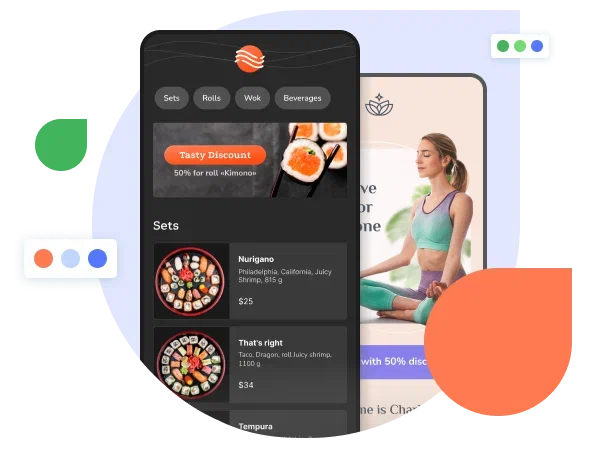
Choose your favourite template for your bio link from our ready-to-use solutions.
Choose your favourite template for your bio link from
our ready-to-use solutions.
Always measure and track the insights to improve your daily performance.
Grant access to your team or agency to manage all information from separate accounts.
Feel free to create the pages, as much as you need, within one website.
Link in bio can be a perfect tool on how to drive traffic to your website.
It's almost everywhere on several social media platforms. You've seen it before: your favorite Instagram account, an influencer, or a business shares an amazing photo or video and ends it with "link in bio."
The "link in bio" is vital for driving traffic to your landing page from your Instagram account if you're operating a brand Instagram account. It could be a link to your product page.
As its name suggests, "Link in bio" is the clickable URL that individuals, businesses, and influencers add to their Instagram profiles. Most social networking sites allow users to include a link in their bio to direct people to their website, product page, or article.
Your Flowlu.Link is completely customizable, feel free to add as many or as few links as you wish. Link your socials, affiliate links, services, videos, favorite memes, podcast, and more!
You can personalize the end of your URL by updating your username. You can change your username by going to Website > Settings > Website URL.